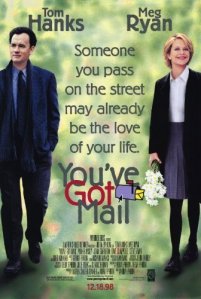I received my first StrideBox today, and this is my unboxing post!
A little background: I was introduced to StrideBox by my former roommate, Muffy, who also runs/writes about it here on WordPress. When she first told me about it, I wasn’t sure that StrideBox was the kind of thing I’d be interested in—I had run plenty of races, including half marathons, using no gels/energy bars/drinks, and I was wary of the prospect of getting a bunch of stuff in the mail that I might not even like. Since then, I’ve decided to run a marathon and thus changed my tune a bit.
A little background: I was introduced to StrideBox by my former roommate, Muffy, who also runs/writes about it here on WordPress. When she first told me about it, I wasn’t sure that StrideBox was the kind of thing I’d be interested in—I had run plenty of races, including half marathons, using no gels/energy bars/drinks, and I was wary of the prospect of getting a bunch of stuff in the mail that I might not even like. Since then, I’ve decided to run a marathon and thus changed my tune a bit.